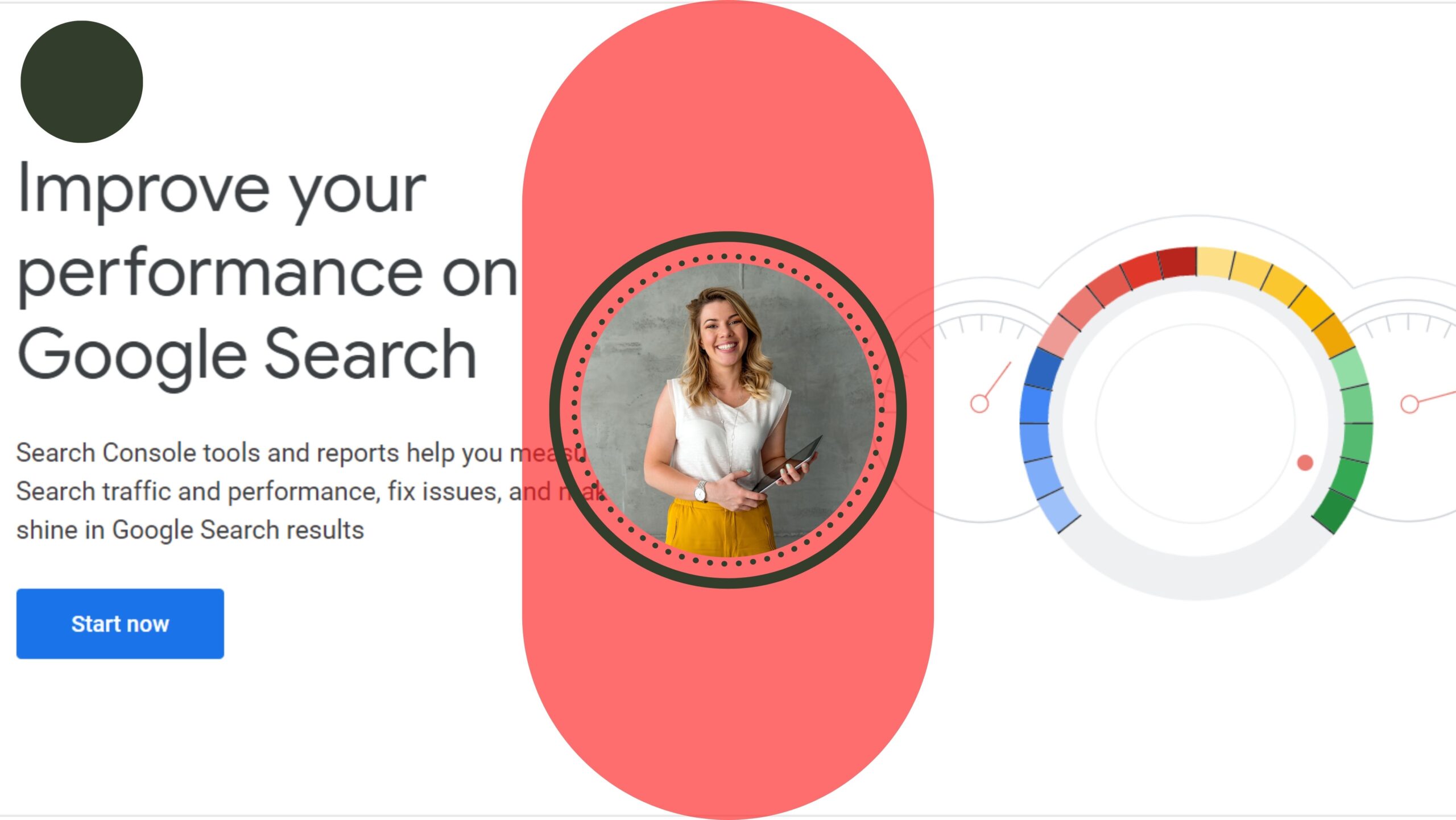Use Google Search Console to Boost SEO
Businesses need SEO, SEO needs experts and experts need some kind of tool that assist them in seeing necessary stats which enables them in making new SEO strategies. You can find paid SEO tools and there are free ones as well. Since most of us are in for getting the free stuff and the best free SEO tool out there is Google Search Console.
What is Google Search Console?
It is a free service provided by Google itself. In 2015, it was previously called Google Webmaster Tool. There are so many successful online business owners who swear that they never purchased any SEO tool and just used Google Search Console and they just took the stats and the reports seriously.
Use Google Search Console to Boost SEO
There are a number of things you can do with Google Search Console, or you can say there are a number of things this SEO tool can do for your business:
- It helps in finding and fixing technical errors
- You can submit sitemaps with it
- You can check for backlinks
- Check for indexing status
- Check and fix site loading issues
- Check and fix malware and apply other security measures
- Ensure site maintenance
There are plenty of benefits of using Google Search Console which will be discussed after we are done with understanding how to use Google Search Console to improve your SEO.
- Improve Ranking for Ineffective Keywords
These are the keywords that you have not ranked thinking that it does not have volume or that are irrelevant. You will be surprised to know that SEO experts who pay attention to underperforming keywords, get 14% increment in traffic. Below are the ways of finding underperforming keywords:
Step 1: Go to search results report and then toggle the low CTR and position the data
Step 2: Scroll the query report and set the low-ranking position filter to less than 8.0, now see the results by low position in descending order
You will also be able to check page ranking as well.
- Optimize Pages with Low CTA and Good Keyword Ranking
In all websites, some pages are visited more than the rest. For such cases, you need to find the page that gets less traffic and optimize it in a way that it performs better. Below are the ways to find out the low CTR pages:
Step 1: Go to search results, report and toggle the low CTR and position the data. Filter the keywords with low rankings that is below 3.0
Step 2: Sort the report by CTR in ascending order then find the keywords that have some impressions but with very low CTR.
Tip: After you have found the page with low CTR, it can be solved by adding rich snippets.
- Find and Fix Sitemap Issues
First of all, one should know what a sitemap is. It is basically a blueprint for your site that helps Google’s crawler find all kinds of indexes of your site’s content – this also helps in the search engine to understand which page is growing. It is a file in which you give information and data about the images, videos, pages and other files on your site.
If there is an issue with the sitemap then it is surely confusing for Google’s crawler. If this happens, your site will lose traffic and ranking. Below are the ways of solving this issue:
Step 1: Go to sitemaps report
Step 2: click the ‘see index coverage’ button
Note: You will be able to see warnings and errors. You will also see valid URLs and excluded ones. Until now, we have been able to identify approx. 30 sitemap issues. Don’t panic now, as all of these issues have solutions. That is a topic for another day.
- See the Contents and Topics that Get Lots of Backlinks
Some backlinking in SEO is dead but Google still gives information about backlinks in the Search Console which clearly means that it is very much needed if you need more traffic. The questions always arise: what type of content and topic is needed that gets the most backlinks? To find out, you have to see within the content and topic that you have already uploaded. Following are the ways to find out:
Step 1: go to Links report
Step 2: click on More then click on Top Linked Pages report below the External Links
Step 3: sort report by Linking Sites in descending order
Now, you will be able to see the pages that have backlinks from different websites. And, now you know which content you need to keep improvise and publish to get more backlinks.
- Find Pages That Need Any Fixes or Internal Links
Many find this practice very boring but they should know that it has very two powerful benefits:
- It will help your site get high in SERP and will navigate PageRank to new pages or you can say linked pages
- It will help your site’s page get indexed fast
Have you ever thought about why some websites delete their old posts? Well, this is because they don’t do internal linking in the posts and they are usually forgotten by Google’s crawler or ignored and that is also why it lacks SEO value. Every post and blog counts in your ranking and that is why your site needs internal page linking. To do that you need to find the pages that have less internal links and below you will know how to find out such pages:
Step 1: go to Links report
Step 2: click on More below the Top Linked Pages report below the Internal Links
Step 3: Sort list by Internal Links in ascending order and see Forgotten Pages
Since now you have found the pages, you can do the following things to fix it:
- Update the content
- Add relevant links
- Update the Pages that Show Less Organic Traffic
There will be times when you will see a page getting the most traffic but you should know that this will not continue. A time will come when you will start to lose organic traffic. It happens because of many reasons. Usually it happens when the page is outdated and below you will learn about how to find such pages:
Step 1: go to Search Results report
Step 2: add a date range comparing to see the stats of the last 6 months
Step 3: click on Pages and sort the report by Difference in ascending order. This will show pages that are losing organic traffic. You can also see what is causing less traffic. You can do this by switching to Queries report and sort by Difference.
Tip: You can solve this by updating the posts or adding seasonal or trendy content.
Conclusion
We would like to conclude this here and we hope you will know that Google Search Console is a single platform where we can see multiple insights on our website and that is also for free.
The best part is that it keeps updating and gets more powerful with each update. It has almost every feature that paid SEO tools have. So, improve your ranking today with Google Search Console.